Once you’re ready to try it out, you can return to OntoGraph 2.3.2 here!
Loading your file
For the Ontology File input, please browse to the file you wish to graph. Supported file formats by Stardog are currently NTRIPLES, RDF/XML, TURTLE, PRETTY_TURTLE, TRIG, TRIX, N3, NQUADS. For ontologies created in Protege, we recommend you save it in the RDF/XML serialization.
At this time, it is not recommended to use large ontologies with OntoGraph, as the software cannot process them correctly (and the graph output would not be legible). New features to output ‘reduced’ ontologies will be available soon.
The Graph Title input will also be used as your file-name, ending in .graphml. For this reason, we highly recommend that you do not use any special characters, though spaces are acceptable and will be removed. Finally, you have the option to choose from one of three graph types (see ‘Graph Types’ below).
Visualization
The ‘Visualization’ option determines the format of the output. Currently, the following are supported:
- Graffoo
- VOWL
- UML *
- Custom **
* There is no need to select a ‘graph type’ for the UML output, as it will always display the class hierarchy with properties (attributes).
** When selecting custom, click the corresponding ‘options’ to see customization options (i.e. for an instance graph, select ‘View Instance Customization Options’ – Instance graphs also include classes (as types), so ‘Inheritance Customization’ also applies to this graph). More information on customization will be available soon.
Graph Type
There are currently three options for the entities that are displayed in the graph output:
- Inheritance: displays the class hierarchy with all owl:Class entities.
- Property: displays properties as edges between their domain and range (includes all classes referenced as domains and/or ranges). *
- Instance: displays all owl:namedIndividual entities and their types (includes all classes that have named individuals).
* Select ‘Collapse property edges’ to display all properties with the same domain and range on one edge.
Multiple graph types may be selected, and they will be returned as multiple downloads. Simply select multiple checkboxes from the graph types. They will all be returned in the same visualization (see below).
Customizing the output
Check back soon for more information!
Formatting the output
The program produces a ‘.graphml’ output which we recommend viewing and editing with the yEd Graph Editor. By default, there is no graph layout and entities are stacked on top of each other. This can be quickly and easily fixed by opening the graph in yEd, selecting Layout from the menu bar and choosing any default layout. For optimal viewing, we recommend the following layouts. Please keep in mind that layouts may vary based on the relationships between your entities.
- Class: Radial or Circular
- Property: Tree -> Balloon or Series Parallel
- Individual: Circular
- UML: Orthogonal -> UML
New in v2.3.2
- SMALL CIRCLE shape for all graphs, creates a small node with adjacent text.
- “Collapse property edges” option to collapse property edges (ones that go from the same domain to the same range) into one edge.
- Hover help text in GUI.
- Update to Stardog 4.2.3, Stardog Spring 4.2.1, Spring 4.3.4, and Gradle 3.4.1
Issues
Please email here with feedback, questions, suggestions, or to report bugs. The most recent version of the source code will be available soon on GitHub. Currently, we know of the following bugs:
- When using OntoGraph on the Chrome browser, if no graph title is entered in, a graphml.txt file will be generated.